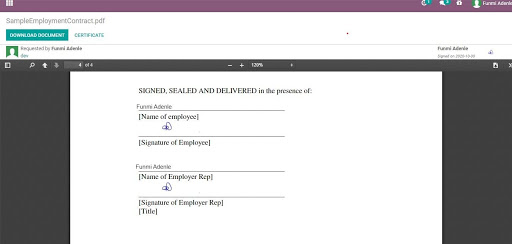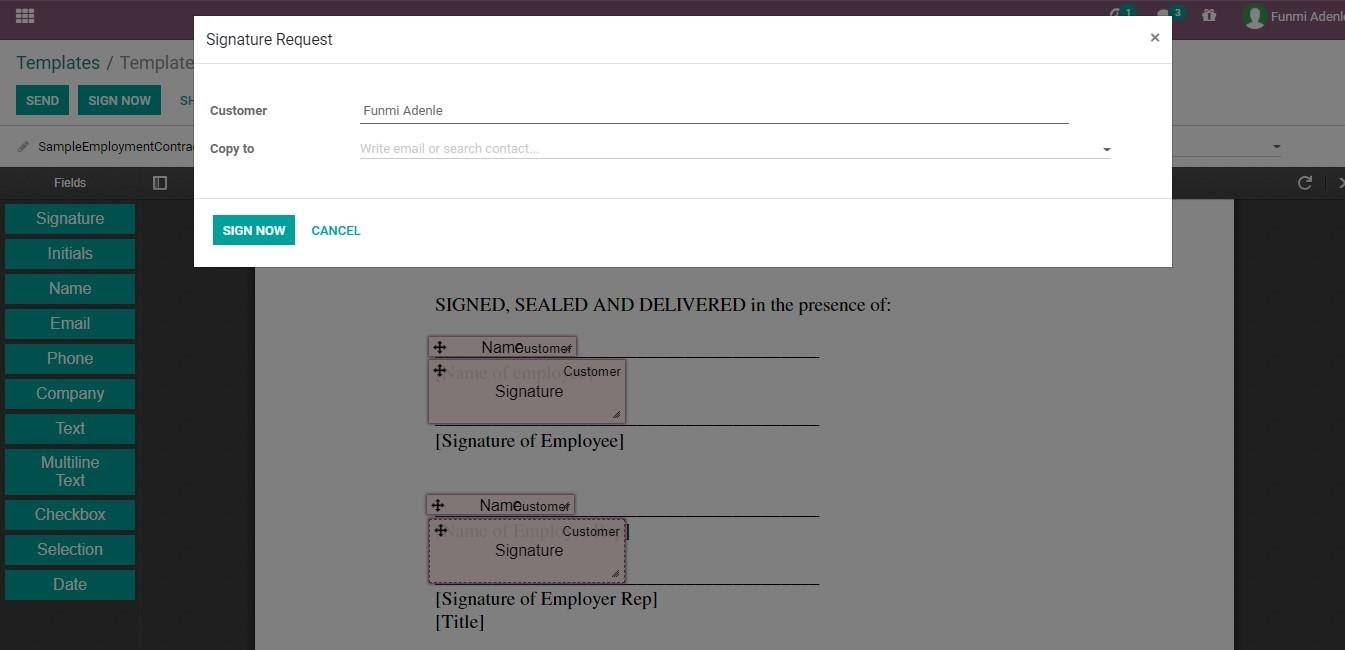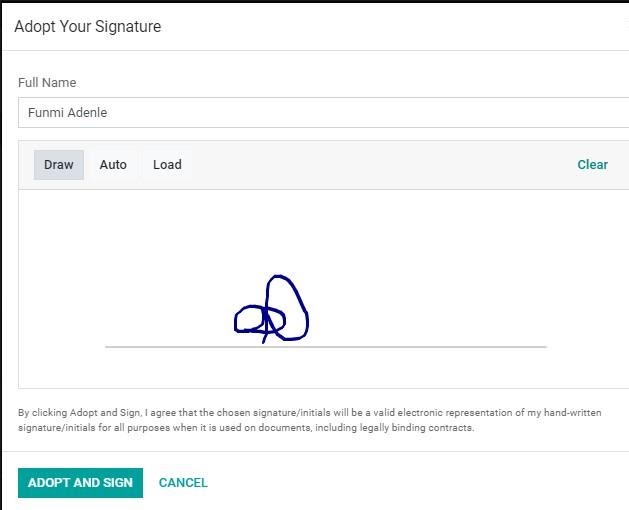What is Odoo Sign ERP?
Odoo Sign is an electronic signature feature in odoo (a suite of enterprise resource planning software's) used to sign, approve, send and prepare contract documents. This fast and convenient feature helps companies and individuals cut costs and save time daily. As part of Odoo’s suite of business solution software, Odoo sign beats other Electronic signature tools in terms of pricing and functionalities. Take for instance Electronic signature tools like the UK based company DocuSign which also provides an electronic signature solution but with pricing options as high as 310 USD while Odoo sign stands at 96 USD per year for a whole ERP suite including Odoo e-sign
How does Odoo sign increase sales?
Most companies and sales departments spend way too much time waiting for documents to be signed or approved and going through the back and forth of having documents on paper or contracts signed from departments to departments, this not only takes time and is a gross waste of resources Can companies really afford such sluggishness and wastage in the age of technology?
With Odoo sign, your sales team spends less time waiting for contracts to be signed and going through backlogs of emails and more time making more sales with customers. With its amazing features like its integration into your Odoo CRM, compatibility with any device and in person signing which allows anyone, including clients to sign on your system, rest assured your sales team has found the most sales friendly electronic signature tool!
How to use or navigate Odoo Sign
Sign into your Odoo to access the Odoo Sign software
Upload documents or templates
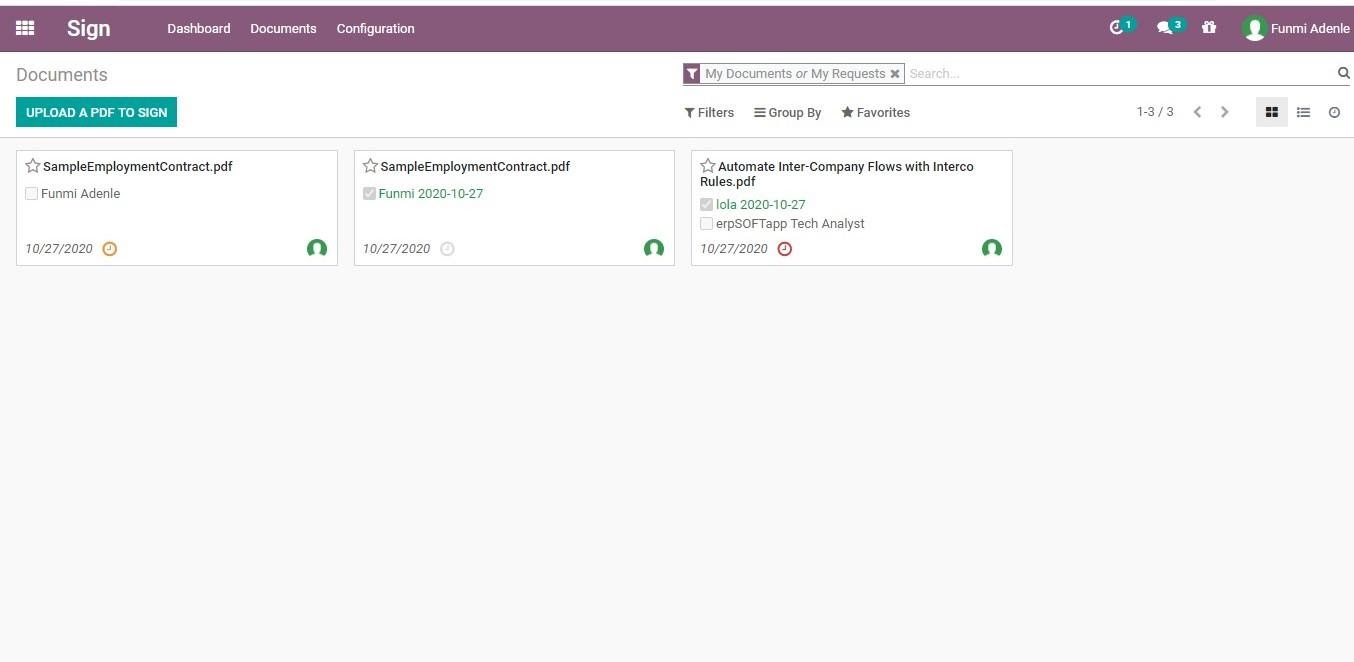
With Odoo sign, you can upload a contract, employment or document you need to sign. When you open the Odoo e-sign application, you’ll find the upload a PDF to sign option. As you can see from the image above, I’ve uploaded a few sample PDFs which are awaiting a second parties signature
Customizable fields
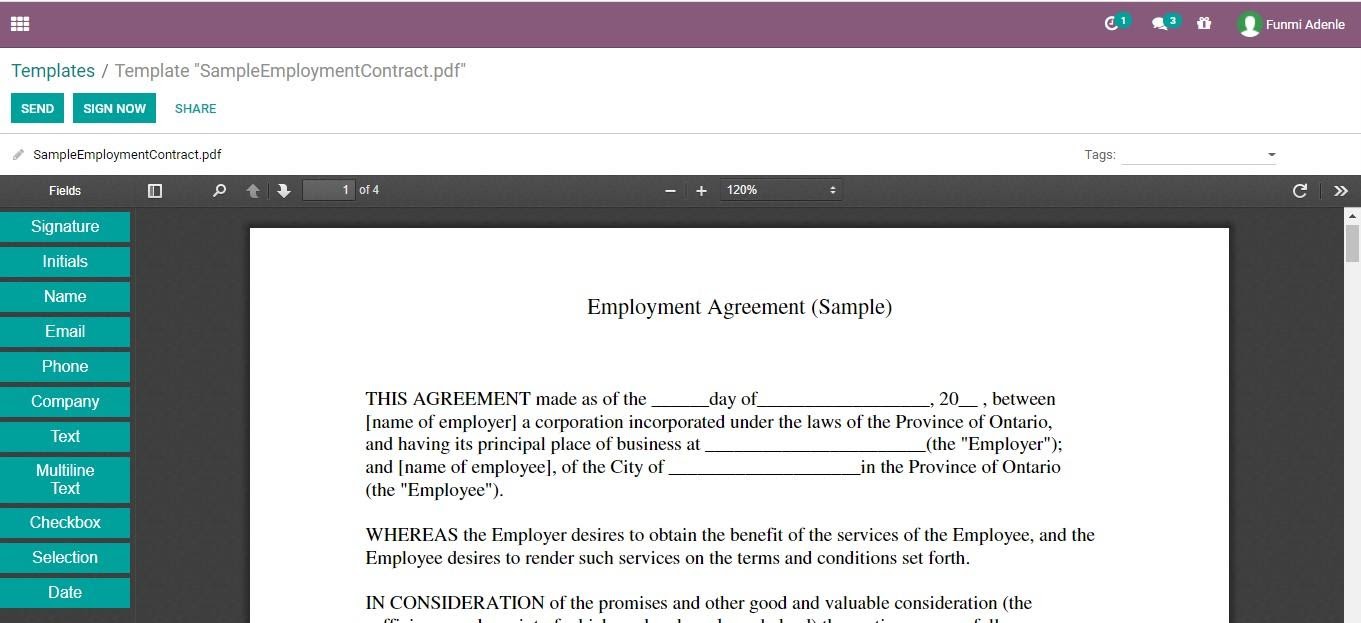 Customize and add fields anywhere you want them in a document you want signed or sent to other parties using the drag and drop field which includes templates like Name, Signature, initials, date, email and a lot more. This feature is perhaps the most comprehensive e-sign feature available as it allows you to create, in real time, specific fields you would need a second or third party sign. If you’re one of the parties signing the document, click the sign now button to append your signature.
Customize and add fields anywhere you want them in a document you want signed or sent to other parties using the drag and drop field which includes templates like Name, Signature, initials, date, email and a lot more. This feature is perhaps the most comprehensive e-sign feature available as it allows you to create, in real time, specific fields you would need a second or third party sign. If you’re one of the parties signing the document, click the sign now button to append your signature.
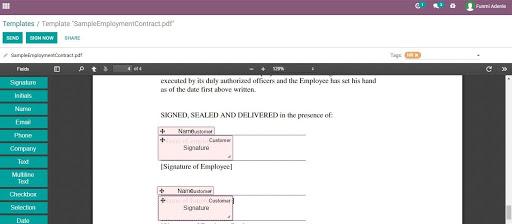 After using any of the buttons on the drag and drop feature (please note that if you do not click on the send button, the fields you’ve dragged and dropped would not be editable) You’ll find your document already contains the editable fields you want filled or signed.
After using any of the buttons on the drag and drop feature (please note that if you do not click on the send button, the fields you’ve dragged and dropped would not be editable) You’ll find your document already contains the editable fields you want filled or signed.
Copy third parties
The ‘copy to’ option above allows you to copy third parties to the editable document. After using the sign now button, you click on “click to start” to start signing or filling your form or contract.
Create your own Signature
Double click your drag and drop fields to find the pop up tab with the ‘draw (drawing your signature with your mouse or finger) your document, Auto, and load’ signature feature. The auto sign is your name in hand written font while the Load sign allows you to upload a scan of your signature from your desktop or drive.
Adoptable autocomplete signature
This great feature autocompletes your signature or name or initials on fields of the document you’re signing on, this means you don’t have to go to every field you’ve dragged and dropped to add your details. It also automatically saves it for future use.
Simply Click on the adopt and sign now button to adopt your signature, name or initials on all the drag and drop fields you added to your document.
Automatically send your documents
Automatically send completed documents you need signed to the appropriate third parties using the validate and send completed document button.
Lastly, View, download and share your documents.